
Hope this articles provides some insight into ARP Poisoning and DNS Spoofing. You can see that it returns a local machine’s IP address which we have given in the configuration. Select the “dns_spoof” plugin and double click to activate it as follows: Once ARP is done, follow the below stepsĬlick “Plugins->Manage Plugins” as follows: In-order to perform DNS spoofing, first we need to do the ARP poisoning as explained above. Open the /usr/share/ettercap/etter.dns in the 122 machine and add the following, *.in A 192.168.1.12 We are going to use that plugin to test the DNS spoofing. There are many plugins which comes by default with EtterCap. Here we will see how we can spoof the DNS. The DNS server will have its own hierarchy, and it will find the IP address of and return it to Machine A.So it queries the DNS server with regard to the IP address for the domain.Now it has to find that IP address of.You will get the ICMP packets from 192.168.1.51 to 192.168.1.10 in 192.168.1.122 as follows: Launching DNS Spoofing Attack in LAN Open “Wireshark” application in 192.168.1.122 machine, and put a filter for ICMP. Now Arp is poisoned, i.e, 122 machine starts to send ARP packets saying “I’m 1.10”. Then click “Start->Start Sniffing as follows:
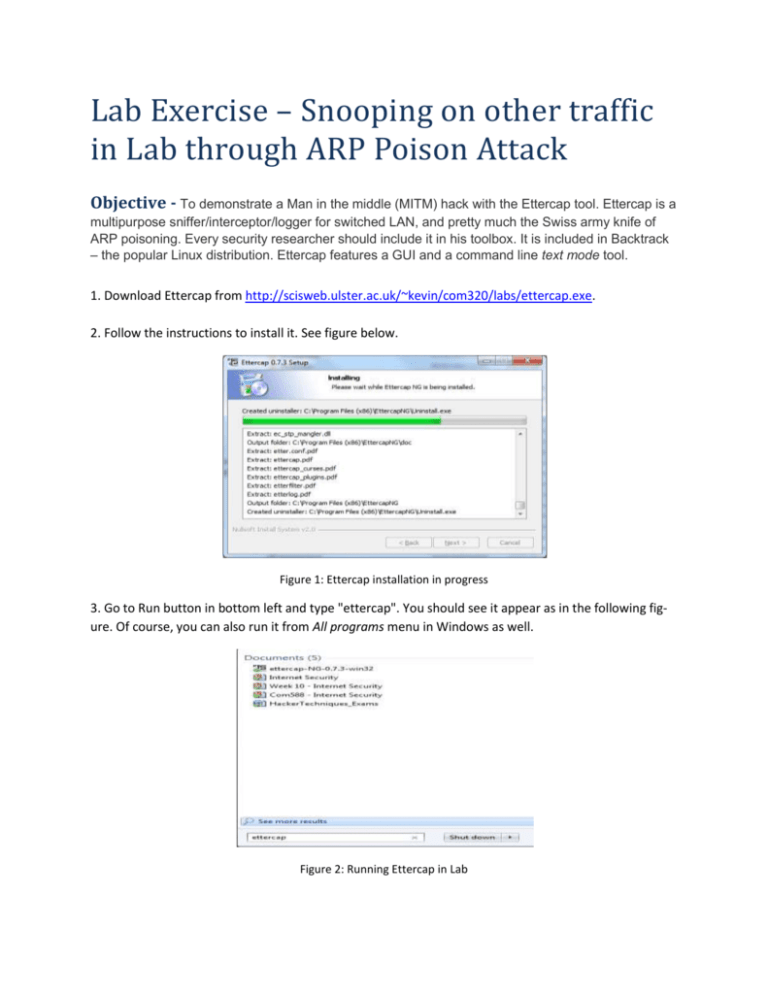
Select “Sniff Remote Connection” and click “ok”: Now select “Mitm->Arp Poisoning” as follows: Now among the list, select “192.168.1.51” and click “Add to Target 1” and select “192.168.1.10” and click “Add to Target 2”. It will list the available hosts in the LAN as follows: Once it is completed, click “Hosts->Host List”. It will start to scan the hosts present in the network. The next step is to add the target list for performing the ARP poisoning. Once you have chosen the interface the following window will open: Choose the one which you want to use for ARP Poisoning. It will list the available network interface as shown below. # ettercap -GĬlick “Sniff->Unified Sniffing”. Launch Ettercap using the following command in the 122 machine. Using Ettercap in a production environment is not advisable.
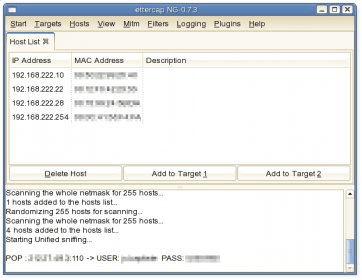
All the attacks explained here will be performed on the following network diagram only. The following diagram explains the network architecture.
Ettercap for windows 10 how to#
So please have a look into it, and this article will cover how to perform it practically. We have already explained about why we need ARP and the conceptual explanation of ARP cache poisoning in ARP-Cache-Poisoning. In this article, we will mainly focus on the “Graphical GTK User Interface”, since it will be very easy to learn. Ettercap has the following 4 types of user interface First let’s learn some basics about Ettercap.


 0 kommentar(er)
0 kommentar(er)
